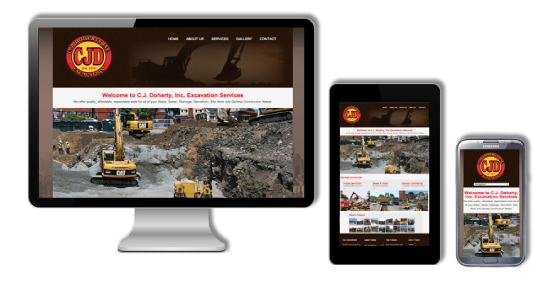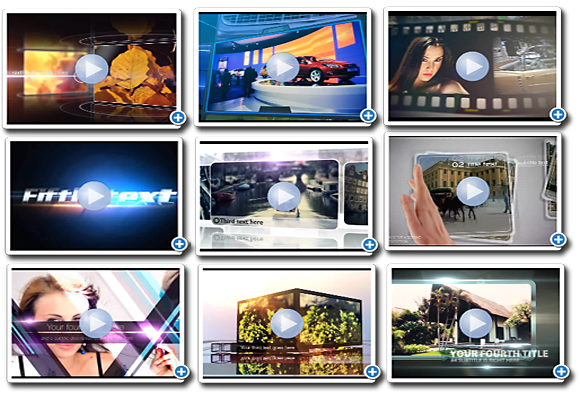by Josh Lowensohn
Around this time last year we put together a comparison of various video sites to determine which ones had the best overall quality and user experience. Since then, high-definition-capable digital cameras and camcorders have taken off, and several major video hosts have rolled out official support for wide-screen, super high-quality Flash video in response. So we think the time has come to take another look at what these sites are offering now and crown a new leader in the realm of HD video.
The six sites we’re putting head to head are: YouTube, Vimeo, Facebook, DailyMotion, SmugMug andBlip.tv.
What’s being tested
Quality. For our tests, we looked at detail on two levels–both still and in motion. For the still, we used a shot of our corner Italian restaurant. From our test footage you should be able to read everything on the front awning.
For the motion element, there were plenty of cars and pedestrians outside our offices that would have made good test subjects. In this case, we went with a bicycle since it falls somewhere in between the two.
In last year’s tests, we were able to do a neat mouseover trick to show you each site’s original quality from the same part of a clip. We’ve done that again this time, but since the videos are too wide for this page, we’re only doing it with a portion of the clip. While the player size on each service was different, we viewed each video at the maximum full-screen resolution (1280 pixels wide), in order to preserve the original quality.
Value. Some of these services aren’t free. So what we wanted to find out is: for those that cost money, is the charge worth it?
What’s NOT being tested
Unlike the last time we did this, we’re not taking upload times into account, since everyone’s connection is a little different. Likewise, we’re not quantifying processing times, since the clip you’re uploading at 4 a.m. on a Tuesday night will probably get processed faster than the same clip at 9 a.m. on a Monday morning. We have, however, noted the respective size limits at each site, which can be incredibly important. HD video files are big, even if you’re talking about a relatively short clip.
All the services we used processed our videos within about 10 minutes. The one exception was Vimeo, which took nearly three hours from the time it finished uploading to show up live on the site. This could have just been a bad time to upload, and keep in mind that paying users of Vimeo’s Plus service get their videos sent to the front of the queue.
About the test footage

Click to play the sample video
To get a decent test shot, we went with a consumer-friendly, pocket-sized capture device. In this case it’s the recently releasedFlip Mino HD (CNET review). It captures really good-looking video in 1280×720 resolution at 30 frames per second. It doesn’t shoot in 1900×1080, also known as “full HD,” but we’re assuming that most folks are going to be using devices that shoot 720p anyway.
The footage is just a hair over three minutes long, which is about the standard for Web video, and has not been changed from its original camera formatting. It encompasses fast motion (the cars whizzing by), fine detail (local restaurant signage), and plenty of ambient sound.
Blip.tv
Blip is a newcomer to this year’s contest. Blip takes nearly anything you can throw at it, including HD videos. What makes Blip particularly neat is that it can play your content almost immediately, since it supports playback of the native file. You can also tweak the player to automatically play your video in a certain format. For instance, the H.264 clip I uploaded could be played back in a Flash player, or in a QuickTime player.
As for the results, Blip remained fairly sharp but a little washed out from the compression. Colors that popped in YouTube and SmugMug were just a little less vibrant. Some of the text from the awning was also a little choppier. This became much more apparent in the motion test, where Blip fared the worst of any of the services tested.
DailyMotion
DailyMotion was also not included in the original comparison. It launched its high-quality video service back in February of last year, the same month we did the first round of testing. As a user, you cannot actually upload anything that’s HD or above 150MB in size before becoming a “MotionMaker,” which is just a fancy way of saying you’re promising to not upload a bunch of copyrighted material. It’s an extra step on top of user registration, and your video must then undergo a quick review by DailyMotion staff before going live.
Most are unlikely to want this many hoops to jump through, but once you’re a part of the program, uploading your videos is a cinch and the quality is great. Our only quibble is that it’s the one service that sticks pre-roll ads in front of your videos. For some this might not be a big issue, but if you can get similar results elsewhere without them (and without the extra registration step) it’s kind of a turn-off.
Facebook
Facebook rolled out HD video rather quietly in late 2008. It has some of the loosest requirements of any video service, letting videos go up to 20 minutes in length and up to 1GB in size. In comparison, YouTube only lets you have 10 minutes. HD video on Facebook is gorgeous when viewed in the service’s built-in player, but it does not scale well at all when viewed in full screen. Many details are lost in this transition, including the outdoor signage in our clip, which bordered on becoming unreadable. Likewise, the sharpness seen in SmugMug , Dailymotion and YouTube for the bike test was lost when viewed in Facebook.
The big, big plus side of Facebook is that you can tag people who are in the video if they’re Facebook users. This makes it a far more compelling place to upload something if you’re intending to share it with friends.
SmugMug
SmugMug is the only service on this list that wasn’t originally intended for video sharing. It’s also one of the best we used. SmugMug added its video hosting in response to more cameras, both point and shoot, as well as DSLR cameras like Nikon’s D90 and the Canon 5D Mark II shooting in HD. The one big thing that SmugMug does that the others don’t is support 1080p video–the kind that comes out of the 5D Mark II and future high-end DSLRs.
Video on SmugMug was some of the best of the bunch. It was crystal clear, loaded fast, and had one of the slickest players. Our only caveat was that it’s pricey. To upload and host HD video on SmugMug you have to pay $149 a year, which comes out to $12.50 a month. Of course if you’re a semi-serious photographer you’re not just paying for the video hosting. The service is, hands down, one of the best photo-hosting services around. It boasts an impressive slideshow tool and a built-in storefront that lets you price and sell each shot. If you’re just thinking about shooting video however, Vimeo’s Plus service is less than half the cost.

Vimeo
Vimeo won last year’s competition (alongside Veoh) for standard definition. At that time it was already ready, willing, and able to host HD clips (though we only tested its standard-def features). Vimeo has tightened its belt a bit since last year, introducing a new premium “Plus” service that gives users unlimited uploads. At the same time, it limited how many HD videos you could upload to just one per week, as well as restricting how many HD views you can get when it’s embedded elsewhere.
Vimeo did a great job both on both tests. What sets it apart from the other services being compared is that it lets you turn scaling on and off. This lets you watch videos in their native size as long as you’re watching them in full-screen mode. That means if you’ve got a display that’s as big or bigger than 1280×720 pixels, you can view the original video in a 1:1 pixel ratio.
YouTube
YouTube was the runt of the litter last year, and one of the main reasons we put together the initial comparison. Its video was some of the grainiest around. But that has since been remedied with both a higher-quality stream and the capability to display HD clips in a buttery-smooth 16:9 player.
Our test footage in YouTube came out gorgeous. Motion was clear, the sound was excellent, and it started playing right away. YouTube scored the highest marks–right up there with SmugMug and Dailymotion, in both the motion and still tests. Not a bad comeback compared to last year.
Stat sheet

The victor: YouTube
This time around, we feel really comfortable giving YouTube the quality crown. Its HD encoding is really nice, and you can’t beat the price (free). One thing that really separates it from the others is that you can do so many things with your clip once it’s up there. You can replace the music, as well as add subtitles and annotations. Community members can also respond to it, adding in-line video replies.
Runners up: Vimeo and SmugMug
Only one of these services will really cost you money (SmugMug), but both give you really great-looking HD Web video. A nod must be given to Vimeo for blazing the trail here. It’s been doing HD video for a while now, and it is one of the most colorful and beautiful sites around. Likewise, SmugMug’s player and interface are top notch, although it’s not as social, and the $150 price tag might be a turn-off to casual users who don’t intend to use its photo-hosting features.
Update: It was inevitable that we’d leave someone out of this by accident. In this case one of the first to let us know was Motionbox, which launched its HD support in early 2008. While it’s too late to include it in the comparison, it’s worth giving a plug here.
Motionbox’s $30 a year service lets you upload files of any size and length. Founder Chris O’Brien also wanted to note that his team has been trying to get all versions of the AVCHD format (found on most hand-held camcorders) working. You can see a demo of how the video looks here.
Think we got it wrong? Sound off in the comments.